This document provides a broad overview of what SquawkBox is all about and what you can do with it to enhance your virtual flying.
What is SquawkBox?
SquawkBox is an add-on for Microsoft Flight Simulator that connects users to online air traffic control
networks. It adds tremendous realism to your virtual flights by connecting you to an online world populated
with people acting as virtual air traffic controllers. When you use SquawkBox, you no longer load up Flight
Simulator at the end of the runway and immediately take off. You plan your flight, file a flight plan,
get clearance, and fly in environments with air traffic controlled by real people who communicate with voice.
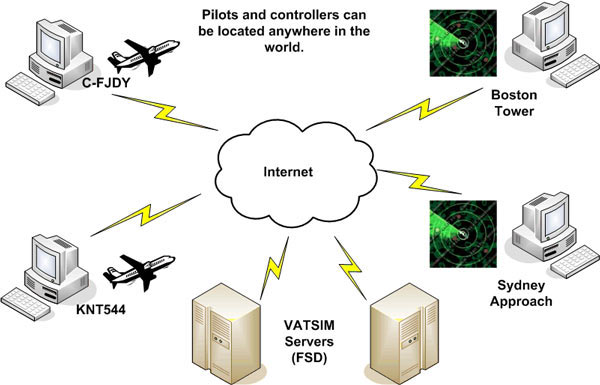
The Air Traffic Control Network
What Does SquawkBox Do?
SquawkBox is a simple and unobtrusive application which provides the core functionality needed to get you
connected to online air traffic control networks. Here is a brief list of the main functions of the software:
- Connects you to an air traffic control server.
- Integrates with Microsoft Flight Simulator to communicate information about your flight over the network.
- Displays information about air traffic controllers in your vicinity.
- Enables radio communication using text or voice with air traffic controllers and other pilots.
- Enables private text chat and private voice communication with air traffic controllers and other pilots.
- Displays other pilots in your vicinity with accurate renditions of the aircraft they are flying.
- Changes the weather in Flight Simulator using weather data downloaded from the network.
For more detailed information about SquawkBox functionality, read SquawkBox Features
It is perhaps worth noting some key things that SquawkBox doesn't do. It does not provide guidance in being a better pilot. This includes flying technique as well as conforming to local flight and air traffic operating procedures. As a pilot it is your responsibility to familiarize yourself with the rules and procedures instituted on the network to which you connect.
Previous versions of SquawkBox included certain virtual cockpit devices like a Flight Management Computer and a TCAS gauge. These are no longer part of SquawkBox. The SquawkBox SDK allows authors of these types of add-ons to access the data in SquawkBox. For example, a TCAS gauge can get information about planes in your vicinity.
How Can SquawkBox Be Used?
There are two separate versions of SquawkBox: the external version and the module version. The external
version is a separate program that you run alongside Flight Simulator. You start it by selecting the
program from the Windows Start menu. The module version is a Flight Simulator module DLL that runs
as part of Flight Simulator. To start it you select Start SquawkBox from the Flight
Simulator Modules menu.
If you want to run SquawkBox on one computer and Flight Simulator on another you must you use the external version. When running SquawkBox and Flight Simulator on the same computer you typically use the module version, though the external version and Flight Simulator can run on one computer as well.
The following diagrams illustrate the single computer and two computer configurations.
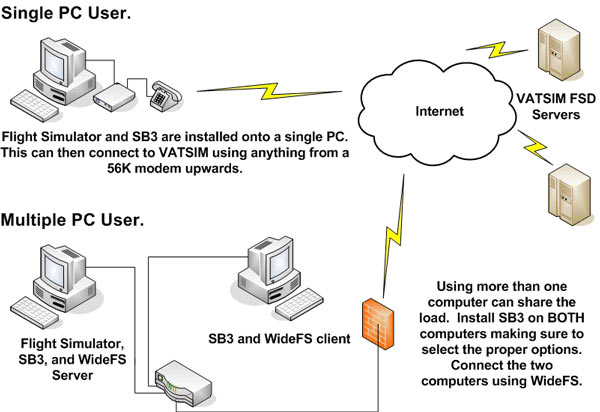
Two Major Ways to Run SquawkBox
SquawkBox makes use of the FSUIPC module to interface with Flight Simulator. In the single computer case, this works because FSUIPC and SquawkBox are on the same computer. In the two computer case, an additional program called WideFS is needed. WideFS comes in two parts: a server which runs on a computer with Flight Simulator and FSUIPC, and a client which runs on another computer. The WideFS client tricks FSUIPC-aware applications (like SquawkBox) into thinking FSUIPC is running on the same computer. Once WideFS is setup correctly, SquawkBox can operate just as easily in the two computer configuration as in the single computer configuration.
For more information about setting up WideFS, visit the WideFS home page.
How Has SquawkBox Changed?
People that have used previous versions of SquawkBox will notice some big changes in this version. In fact
the entire application has been rewritten from scratch. Some of the most notable changes are:
- Ease of Use
SquawkBox features a simple intuitive interface. User interface elements are minimal and presented in an easy-to-understand fashion. Features that were superfluous to the core functionality of SquawkBox have been removed. - Stability
SquawkBox has been designed from the beginning to be robust and reliable. Nothing is more disappointing than having your flight cut short at a critical moment because of a software glitch. SquawkBox will help your flights come off without a hitch. - Clean Integration with Flight Simulator
SquawkBox interfaces with Flight Simulator in a number of complex ways, but the software worries about the details of that so you don't have to. The myriad of multiplayer issues that have plagued previous versions are resolved. - Greatly Enhanced Multiplayer
Motion of other planes is smooth and accurate. Advanced maneuvers like formation flying are now possible. Over 1300 aircraft are available for display, representing a broad array of aircraft types and airlines. The new model matching system in SquawkBox ensures that you will see an accurate representation of other aircraft even if other users have a different set of planes installed than you. - An Extensible Architecture
The functionality of SquawkBox can be extended by third party developers in numerous ways. You can add aircraft models for your favourite aircraft or airline, you can extend the weather capabilities and you can expose the data inside SquawkBox to your aircraft panels and gauges using SquawkBox's special FSUIPC offsets.